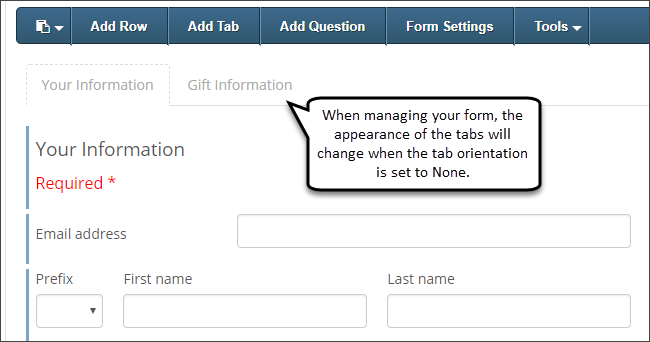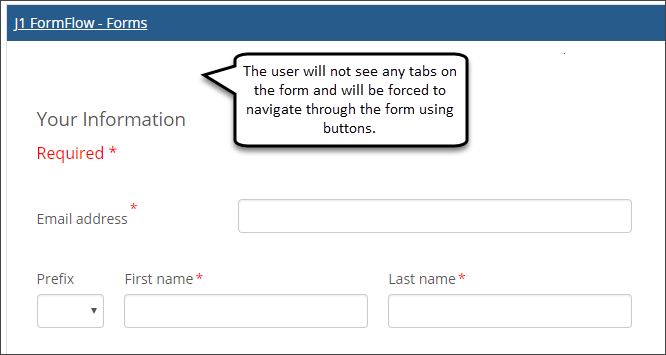FormFlow & WorkFlow - Archive
Tip
Only releases with enhancements or resolved issues for this module have content below.
Resolved Issues
Enhancements
The Manage Forms and Edit Forms pages now show icons and message boxes to let you know when there are issues with a form's questions or fields. The validation process checks for invalid data sources, undefined dates, disabled form links, unselected payment profiles, partially hidden required questions, and unmapped WorkFlow data points. A new Validate button on the Edit Form page lets you manually check a form to confirm your updates resolved the issues.
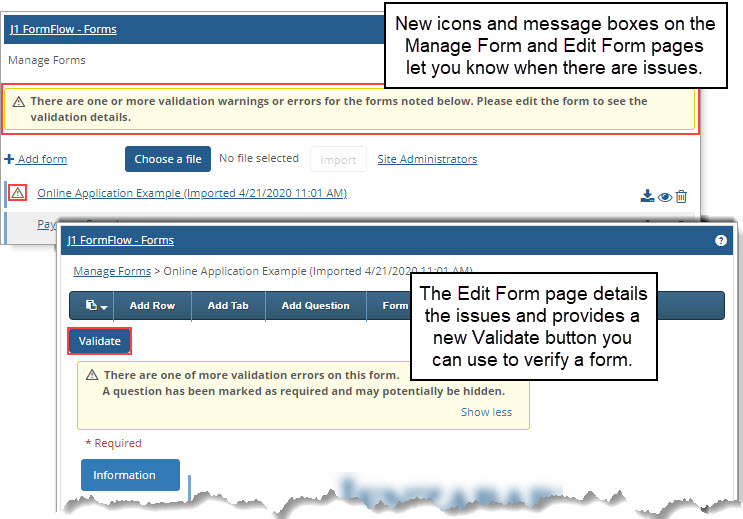
Schools that upgraded from EX to J1 will see this message when they:
Create a new form based on a Jenzabar-provided template without a J1 database defined. This is because Jenzabar’s latest form templates use data sources that reference the J1 database.
Rename their EX database to J1 database and then import an older, saved form that still references the EX DB.
When this message appears, users can update the data sources to use the J1 database or create the J1 database being referenced.
Enhancements
Users can now create forms that map to student-related tables. This means student-submitted forms such as a Leave of Absence or Major Change requests can be processed using the Process Internet Submissions window. To set up a form that maps to student tables, select the new Student Request option from the Form Type drop-down (Manage Forms, tools, J1 Mapping Tool.)
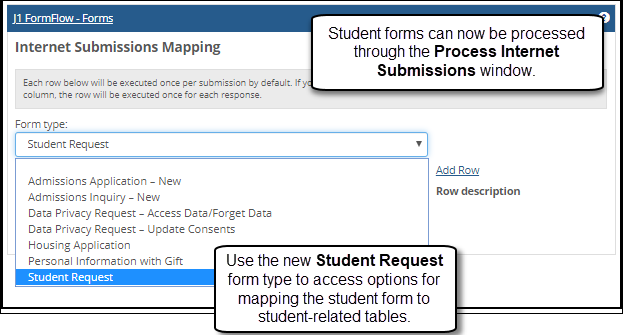
The following Jenzabar-provided form datasources now reference the J1 database:
Candidate: Online Application
Constituent: Online Giving
Data Privacy: Consent Request, Data Request, Forget Me Request
Events: Multi-Part Events, Single with Fee, Single No Fee
Residence Life: House App
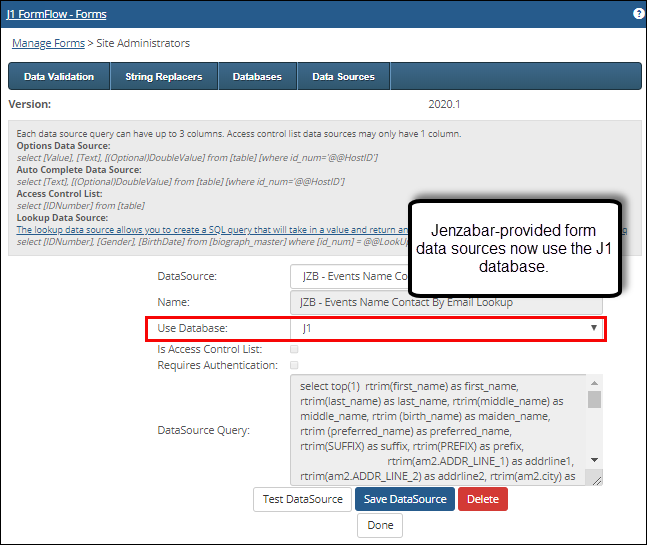
Resolved Issues
Issue | Description |
|---|---|
164372 | Rerouting a document to another track correctly assigned the document to the track, but incorrectly left it in the original stage container. |
179579 | Deleting a row in a form resulted in errors in the browser console. |
180726 | Submitting a login page with FireFox browser would result in a warning that the page was being reloaded. |
182247 | Sort buttons were missing from the reports view. |
183179 | Forms with emails that include the submission PDF could see performance impacts when multiple email templates are triggered for each submission. |
186975 | In some cases, generating a view using FormFlow tools would result in a crash if the connection string wasn't in the order expected. |
188294 | When a field was required, and the form submitted without a value in that field, an error message displayed. If the field was changed to not required, the error message would incorrectly persist. |
189251 | The execute link used to reprocess mappings was not working. |
190641 | Attempting to download a submitted file resulted in a simple login page being displayed for a single download. Now downloading a file no longer requires the simple login for authenticated users. |
193047 | Questions marked as Show Only in Report did not display in Admin view. |
193118 | Sorting arrows were not included on the documents list table. |
193297 | Stored procedures set to execute on answer change did not include the approver ID parameter. |
194990 | The unique label allowed white space only values and should not have. |
196502 | Using parenthesis in a rule comparison value would cause errors on the page. |
197796 | The LSR testing screen did not have proper styling to distinguish between the string replacer being tested and the value returned by the string replacer. |
198430 | Forms with large amounts of submission data experienced decreased performance when loading the reports page. |
199030 | When using a Workflow rule in the Forms feature, the selected target track was saved to the database but was not shown in the drop-down when editing the rule. |
199356 | When adding approvers, spaces were excluded from the search which resulted in only the first name being evaluated. |
200131 | For image questions that did not have text associated with them, a blank label was displayed on the form that caused the image to shift from its original position. |
200490 | The progress checkmark was not appearing on forms without a collection grid. |
201529 | In some cases, the order of multi-row values submitted to J1 Desktop did not populate in the same order as the mapping on the form. |
202665 | Some F5 load balancer configurations would cause "Invalid request" errors to be shown when working in FormFlow. |
202666 | Some F5 load balancer configurations would cause "Invalid request" errors to be shown when working in Workflow. |
204742 | In some scenarios, approved documents moving to the next stage would receive a "potential loop" error when no actual loop occurred. |
201471 | The progress checkmark was not appearing on forms that did not have a collection grid. |
Resolved Issues
Issue | Description |
|---|---|
178404 | When a track was created by one user, it was not accessible by another user with permissions to manage workflows. |
186709 | When using the Display in Main View setting and the Allow users to access active submissions modal setting, the link to the active submission can result in a YSOD in certain situations. |
189602 | In some cases, update panels were not correctly functioning which prevented database, data source, and payment profile changes from saving. |
191015 | When using a unique ID replacer in the attachment name format field, the value was not replaced. |
192735 | When editing an item with an existing send email rule action, the edit pencil did not show immediately. |
193302 | Tracks created by one user were not able to be edited by another. |
193942 | Saving or updating tab progress rules did not properly display the progress check mark. |
194888 | The Public Registration portlet was displaying an error when the user attempted to define success messages. |
195547 | When archiving submissions, the next submission ID starts with 1 causing conflicts during a second attempt at archiving. A new SQL Server sequence was introduced to keep submission IDs consistent for all runs of the archiving process. |
195574 | An email template that listed the same email more than once resulted in a "SQL note available" error if JICS email logging was turned on. |
195724 | Authenticated users with a direct link to a report or file could access it even if they were not the original submitter or user with permissions. |
Enhancements
The consent options on the Data Privacy Update Consent template form have been updated to Granted, No Decision Yet, and Declined. Previously they were Granted, No Decision Yet, and Withdrawn.
Using the WorkFlow Rules tab, you can now set up forms to process through more than one Workflow track at a time. For example, you can set up employment application submissions to be routed to someone in your human resources department as well as the team lead for the department hiring.
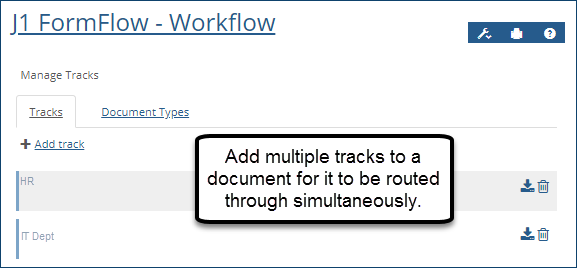
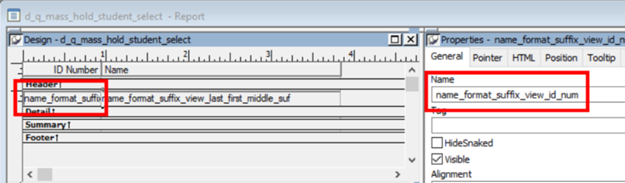
You can set up as many tracks as needed and even remove tracks.
Tip
When multiple approvers make changes to a document on more than one workflow, all changes are combined into the same submission.
Note
If your school has created custom queries referencing the WorkflowID column, you must update them to use the new CF_SubmissionExtensionData DataKey, “WorkflowDocumentID” column. This allows your existing queries to handle multiple documents.
Resolved Issues
Issue | Description |
|---|---|
127392 | In Edge and Internet Explorer broswers, Formbuilder Application (via Employment Positions) question text didn’t align with the top of the input field, and the spacing between the question numbers and question text was missing. |
130119 | When using a validation mask in FormFlow, the input cursor could not be positioned with a mouse click in the input. |
136142 | When including a reference to a stored procedure with a name longer than 50 characters, a “yellow-screen-of-death” (YSOD) would display or the data would be shortened when saving on the Stored Procedures screen. |
148034 | When an external user attempted to view reports that they had permission to view, a datatables.net error was displayed. |
150670 | When a form was created using a collection grid and a parent grid was marked required while a child grid was optional, the system would not consider the question complete until both parent and child grids had valid content. |
158238 | When creating an External Sign up account in FormFlow, the minimum and maximum password requirements defined in JICS were not honored. |
162601 | In FormFlow, when a user changed an answer in their form, the answer changed event did not properly send emails, execute procedures, or process rules assigned to a question. |
169658 | For users without edit permissions, collection grid rows were displayed when reviewing the submission in Workflow. |
170692 | From the Online Application Template, when selecting a school by state on the Education tab, the list of schools in the drop-down was not sorted in alphabetical order. |
171188 | When creating a rule and applying them to a group of questions in a form, the rule would be applied to all question groups containing the name of the specified group instead of only applying to the group with the exact matching group name. |
171237 | In FormFlow, when using a string replacer in the file upload root, uploaded files were placed in the correct location, but the file could not be downloaded by the report viewer. |
172126 | Using the delete button to remove an email template in FormFlow did not delete the template. |
172127 | The default data for email address validation did not support email addresses using subdomains. |
172476 | Files and images added to a label by MoxieManager were not visible to guest users. |
174051 | Using a string replacer in a SQL function as a parameter in a data source resulted in an error message because a comma was being included in the replacer. |
174052 | When looking at the Dynamic Approvers in Workflow, the list in the drop-down was not in alphabetical order. |
174354 | The FormFlow J1 Desktop Mapping Tool did not always assign the proper version numbers in J1 Desktop so submitted forms were not being refreshed when changes were made to the form. |
175444 | Rules added to Hidden questions on FormFlow forms did not execute when the form loaded. |
175511 | In FormFlow File Upload, any files with a comma in the name were causing a browser error in Chrome when the file was downloaded. |
176379 | When a hidden question was referenced in a drop-down question's data source, the data source did not update if the question was updated by a look up. |
176546 | When sharing a form that accepts a payment as a shortcut in JICS, a “yellow-screen-of-death” (YSOD) is displayed when being transferred to the payment portlet. |
176547 | In FormFlow Reports, when an approver without edit permissions viewed a report on a mobile device, responses on the report did not appear. |
176548 | When users without the JICS administrator role attempted to manage workflows they received an error message even though they had permission to the workflows. |
177109 | In FormFlow forms, read only questions did not execute rules associated with them when the value was updated via a look up. |
178183 | In FormFlow, when an approver opened a form the audit trail was logging information using the approver’s GUID rather than the user’s name. |
179742 | In Workflow, when attempting to assign an alternate approver to a stage that already had one or more approvers, the selection didn’t save. |
179816 | When an approver attempted to download an uploaded file in Workflow, a “yellow-screen-of-death” (YSOD) page appeared due to an error in the permissions check. |
180329 | In FormFlow, when a default value using a string replacer was used in a textbox or essay question, the value was being correctly stored in the database when submitted, but it didn’t show correctly on screen. |
180642 | In FormFlow, a “yellow-screen-of-death” (YSOD) would appear when attempting to load forms the no longer existed on a page. |
181726 | When creating a question in a FormFlow forms with more than one rule, the order boxes for rules did not correctly update the rules when reorder values were provided. |
181727 | A form with rules requiring groups showed users the groups were required, but didn’t enforce the requirement and allowed forms without groups completed to be submitted. |
182710 | In FormFlow, creating rules to make questions required on a form would sometimes result in multiple requirement asterisks being displayed. |
Enhancements
New Reroute and Change stage rule options let administrators set up workflows to change track stages or send a document to an entirely different track workflow.
Notice
If your school has a transcript evaluation workflow set up, you can have a rule that either sends transcripts to a Graduate Admissions Office track or to an Undergraduate Admissions Office track based on the user input.
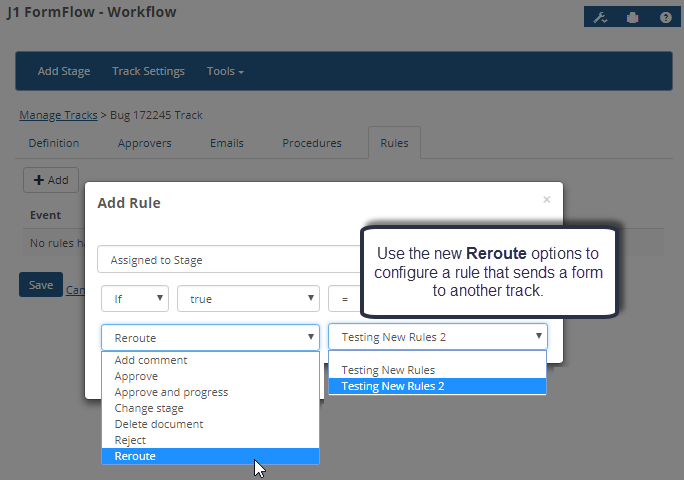
This also means workflows aren’t required to be in sequence. You can set up a workflow to go from Stage 1 to Stage 3 to Stage 5 and then backtrack to Stage 2.
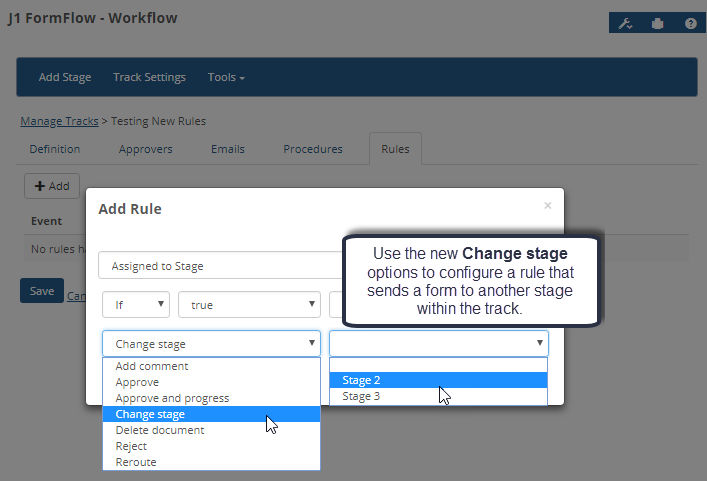
The General Data Protection Regulation (GDPR) requires that organizations doing business with any person in or from the EU must alert the person to how their data is being collected, processed, and used and gather their consent. Individuals must be able to withdraw their consent as well as make other requests related to their data. Additionally, there are certain protections that companies must take to ensure that data is secure. With the 2019.3.1 release, we have made steps toward bringing the Jenzabar 1 products in compliance.
Enabled encryption between the database and the webservers (both JICS and J1 Web) and Desktop. This is to ensure protection of the person's data as it moves across the internet. Your organization must take steps to enable SSL encryption.
Created new form templates to give people a way to
Give or deny consent for capturing, using, and processing their data.
Request a copy of the data your organization has on them.
Request that your organization forget their data so that it can no longer be used.
Created a new Data Privacy activity center in J1 Desktop to track the various requests that have been made in a historical fashion and give a way to act on the requests. Two new windows, Data Privacy Consent Types Setup and Data Privacy Requests, make up the Data Privacy activity center.
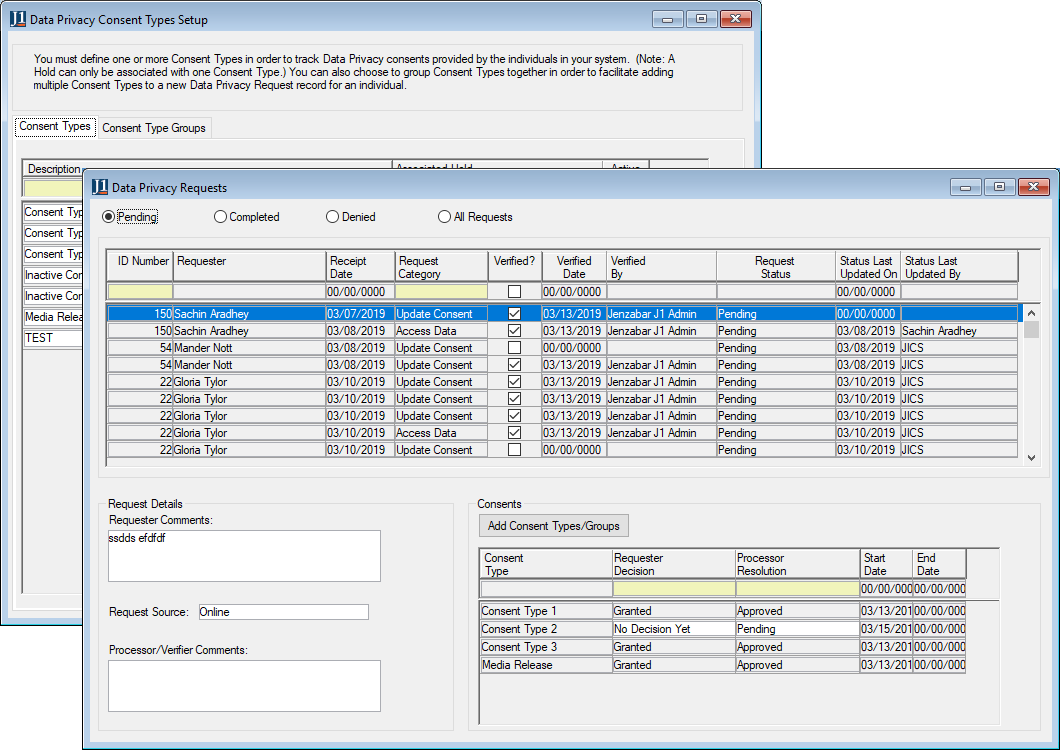
Resolved Issues
Issue | Description |
|---|---|
119920 | When testing a data source with a trailing space, a warning was displayed that did not clear after closing and reopening. Closing the pop-up now clears the warning. |
122597 | When adding a file upload question to the form, the label would be present, but the button was not visible until the screen was refreshed. The button now appears as expected. |
128139 | When mapping the pre-population setting on a field to a column in the military service master UDF table, the column did not pre-populate with the value. Now it does. |
142364 | When exporting a form, all data sources in the system were included in the export rather than only the data sources associated with the form. |
144973 | Importing a form with a 'for each' statement and editing the statement would improperly select the wrong source question in the 'for each' drop-down. Code was added to correctly select the source question in the drop-down. |
146807 | If a question had previously been mapped to a J1 Web Event Registration field, the mapping could be changed, but not cleared. |
147119 | When a user changed their FormFLow external user password, an error message was incorrectly displayed even when a valid password was entered. |
150669 | In Workflow, when rerouting a document from one track to another, the data points associated with that document were not passed to the new track when mapping was available. Code was added to check for mappings on the new track and transfer the data to those mappings if they exist. |
153482 | Adding a group name to a question or a message in an alert rule that contained an apostrophe would result in a script error when the rule was evaluated. Code was added to encode user-defined values used in rules to prevent conflicts with existing code. |
163297 | A value added as an option to a drop-down containing an apostrophe could result in a truncated value written to the database upon selection of the value. Code was added to properly encode the strings to prevent interference. |
163547 | Security enhancements were added to FormFlow to protect against malicious scripts. |
164372 | Rerouting a document to another track correctly assigned the document to the track, but incorrectly left it in the original stage container. |
166764 | In forms with a large number of hidden questions, the FormFlow context menu was inconsistently displayed when right clicking a hidden field. |
167082 | In some cases, empty rows were rendering in the form design view and could not be removed. Code was added to keep empty rows that were associated with hidden questions from rendering. |
168209 | Special characters were not properly encoded in the rendered PDF used for the email attachment. This has been fixed. |
168797 | Mapping a question to a data point could result in an error when the form was submitted if the length of the response was greater than 4,000 characters. The Workflow NHibernate mapping was updated to match the mapping for Forms. |
169608 | When creating a new form, a default mapping form type was automatically assigned to the form even if mapping wasn't being used. Now that won't happen unless a mapping form type is explicitly selected. |
172478 | When dependent javascript files were loaded for FormFlow and Event Requests, the JICS version number was incorrectly used instead of the J1 Desktop version number. This caused browser caching issue when attempting to access these features. |
172756 | If no value was provided for a date picker when a form using the "Use time" setting was submitted, a YSOD would appear when edited. Code has been added to check for no value in these fields. |
173568 | Code was added to the date picker function to expand allowable selection to the last 100 or next 100 years. |
175294 | A form with a payment that had the "Display a message" setting checked might result in a YSOD with the message "Value cannot be null. Parameter name: g." if JICS was configured to use the hosted Authorize.net payment solution. Code was added to retain the form identifying information when the hosted payment form is used. |
175837 | If a form started as publicly available and submissions were made by guests, and then was converted to an External Sign Up form with the "Allow users to review their own submissions" setting, the user would improperly have access to the guest submissions. Code was added to properly return submissions for the logged in external user only. |
166597 | When multiple instances of FormFlow appeared on the same page in JICS, clicking a link to open the "Pick up where you left off" modal would result in multiple pop-ups opening. |
170754 | In Edge, the right click options were not available when designing a form. |
171012 | When importing a form, the use date checkbox was not automatically checked for date pickers on forms used prior to the setting being available. |
171139 | A browser compatibility issue caused console errors to appear in Microsoft Edge when FormFlow users designed forms and when others completed forms. |
171320 | Using a string replacer as a default value for a drop-down- question did not properly set the default value. |
171434 | When using the Log Email setting from JICS Site Manager, emails generated from FormFlow would produce an error message when sent. Code was added to truncate email addresses longer than the supported length when writing to the log table and additional information is written to the site log. |
172245 | Existing rule actions, or new ones added in Workflow displayed as the incorrect action on the screen. Code was added to properly sync the UI display with the values in the database. |
174462 | Using the text editor to adjust the alignment of description text did not work. |
175220 | If a data source associated with the form used the same parameter name more than once, a validation error was thrown when the form was submitted. |
175377 | Mapped statements and stored procedures set to execute on workflow approval were not executing when they were supposed to. |
Resolved Issues
Issue | Description |
|---|---|
161193 | An error message was displayed when attempting to add or edit a placeholder question. Code was added to properly handle adding and editing the placeholder questions. |
164466 | Editing a multi-response stored procedure mapping did not correctly display the saved mappings. The code was updated to properly display the mappings. |
164469 | When more than one file upload question was added to a form, only one file was actually stored on the server when the form was submitted. Code was added to properly retain each question's file upload response. |
Enhancements
If your school is licensed for the Constituent feature, a new online giving form template is available through FormFlow. This form allows your institution to accept online gifts and donations while mapping and storing the donor contact information and the gift information. This form will accept gifts from both Campus Portal users and guest users once the form and the page are configured to allow guest access. Users can select the donation type, fund category, and can pay for their donation using the form. To collect payments, a payment profile must be set up and the form will redirect users to a payment page where they can complete their transaction.
When form users submit an online giving form, the gifts are processed as follows:
If the user is recognized in the database, the gifts are processed using the Process Online Gifts window in J1 Desktop.
If the user is not recognized in the database, the gifts are processed using the Process Internet Submissions window in J1 Desktop under the submission type 200 - Personal Information with Gift.
When the template is used, data for this form is automatically mapped to the Donor Name and Contact Details table and the Online Gift Details table. Jenzabar highly recommends starting with the online giving template as opposed to creating an online giving form from scratch. However, you must be very careful if you remove any questions from a form created from the template.
To ensure that the rules you create for each question are valid, the following validations have been put into place for question rules:
The first step/condition of a rule will always be "If the answer value is". Users will receive an error if they try to select a different condition for the first step of the rule.
An error message will appear if a rule group has more than one "Else" clause.
A value will only be saved to the database if there is something in the value field or if an additional step has been added.
Two news actions/events can now be applied to a question’s rules to allow you to disable or enable a group of questions depending on an answer value the user selects or enters.
Group: Disable will disable the question group if the user’s answer matches the value you specified in the rule
Group: Enable will enable the question group if the criteria matches what you specified in the rule
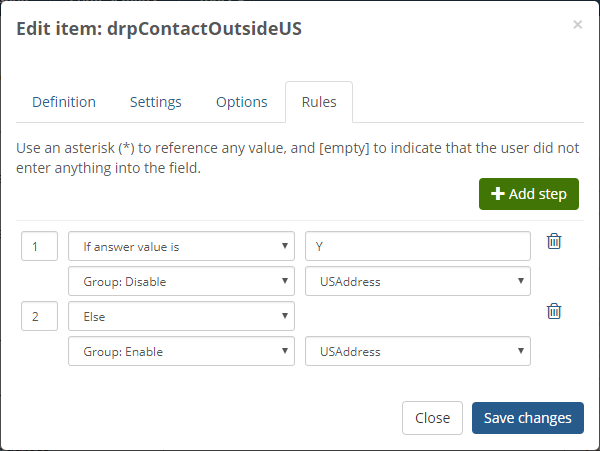
As a note, question groups are all enabled by default. The Group: Enable action only needs to be used if you wish to re-enable a question group that you have a Group: Disable clause set for.
When questions in a question group are disabled, form users will still be able to see the questions, but they will not be able to enter any information into them. In the example below, the Zip Code and State questions are both disabled.
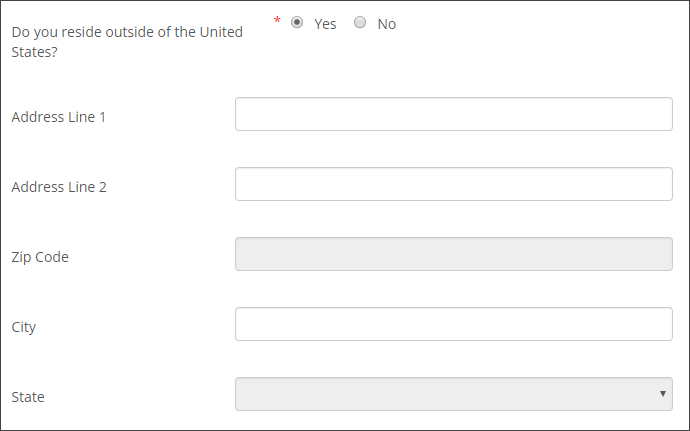
A new setting that allows form administrators to add CSS classes to certain question types has been added. This new Input control CSS classes setting is available on the question properties’ Settings tab for the following question types.
Drop-down
Button
Text box
Essay
Date-picker
Image
Administrators can enter in a known CSS class, and it will be applied to the form question. For example, you can enter the value 'btn-success' to turn a button green.
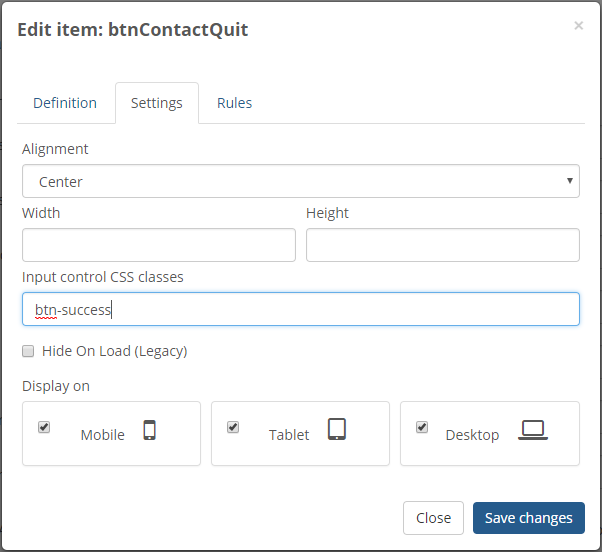
When Campus Portal is set to log emails (Site Settings & Framework settings & Email settings) FormFlow – Forms and Workflow emails are now logged. These emails are logged to the FWK_LoggedEmail tables.
Administrators can now configure data sources so that they cannot be executed if the form user is not currently logged in. This feature is useful if the data the data source retrieves contains sensitive information. Jenzabar also recommends using string replacers in your data source query to further tailor the results that will display to the user.
Resolved Issues
Issue | Description |
|---|---|
134450 | When the Execute button was clicked in the Reports View, the mapped statements and stored procedures associated with the submission were not being executed. |
146878 | When reviewing a submission in FormFlow - Workflow, approvers lost their changes if they didn't first save the document before clicking approve. |
147583 | When a user submitted a form and did not provide an answer, a null value was submitted to a mapped stored procedure which resulted in an error. |
150292 | When editing a form with a text box or hidden question that contained a value with an apostrophe, the text following the apostrophe was cut off. |
151521 | A Yellow Screen of Death (YSOD) error appeared in FormFlow - Workflow when users reviewed a document submitted by file upload. |
151736 | In FormFlow - Forms, when loading a form that had rules associated with a button that should be executed with an empty state, the rules didn't successfully execute. |
152066 | In FormFlow - Forms, a file extension was added to uploaded files even when the filename already had an extension. |
155271 | When submitting a form that had a string replacer as a default value, the string replacer value displayed in the report instead of an empty value if the question was unanswered. |
155342 | Large amounts of submission data resulted in poor performance on the report view. New indexes were added to improve performance. |
158892 | Using a string replacer as a default value for a drop-down or radio button question did not properly set the selected value. |
158946 | Adding a stored procedure to a form always resulted in the OrderNum value being set to zero for every procedure. |
159066 | The width value of a button that included a percent sign was not being honored. |
159634 | For the Workflow feature, if a data point value was not provided at form submission, subsequent updates to the form would not be applied to the original data point. |
Enhancements
The FormFlow - Forms and FormFlow - Workflow portlets are now responsive and mobile-friendly. However, you will not be able to create or administer forms while using a mobile device.
Resolved Issues
Issue | Description |
|---|---|
136072 | When uploading a file to a file upload question displays the uploaded file name but does not make it a link to be accessed until the page is reloaded. |
141175 | When using an string replacer in a question label, the replacer appeared when the form was loaded instead of the value that was intended. |
141180 | Users were able to submit a form multiple times when the TODO List Portlet Setting was checked. |
141751 | A form with a mapped statement that referenced a not required, file upload question logged an error to the event viewer that the referenced question no longer existing on the form if a file was not uploaded before the submission. |
142368 | The name data was not passed from the Payments Portlet when payment was made from FormFlow when using the payment launch out method. |
143563 | When editing mapped statements, the statement being edited was added as a new one instead of updating the original. Code was updated to apply the modifications to the original. |
145901 | In some cases, file upload and image questions did not render properly when behind a load balancer. |
146180 | Editing a form in Workflow that contained a date picker control resulted in a console error indicating moment was not defined. |
146660 | When tabbing from field to field in a form, date picker questions will accept a tab to focus, but will not allow tabbing from that field to the next field. |
148384 | The Show only in Workflow edit mode setting was missing from the Tab properties modal. |
148727 | When creating a user account for an email address that already exists as an external user, the create button is disabled but no error is displayed. |
148728 | Multiple collection grids on the form would result in the add button triggering updates to the wrong grid in some cases. |
151583 | The J1 Desktop Web Application Services installer logged errors when attempting to update the CF_Datasources table and new globalization values. |
150851 | The zip code functionality did not properly populate the city/state questions when an answer was provided. |