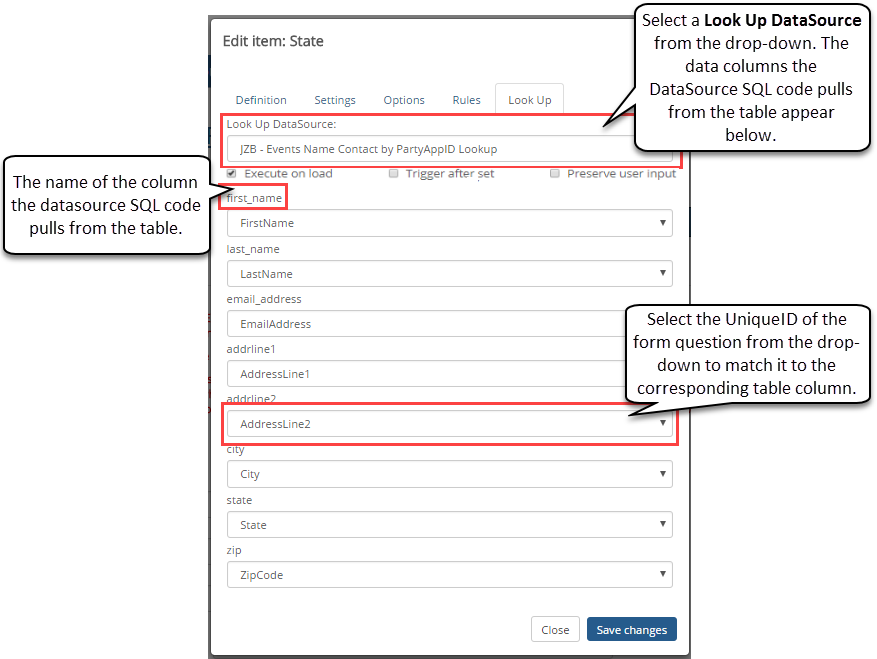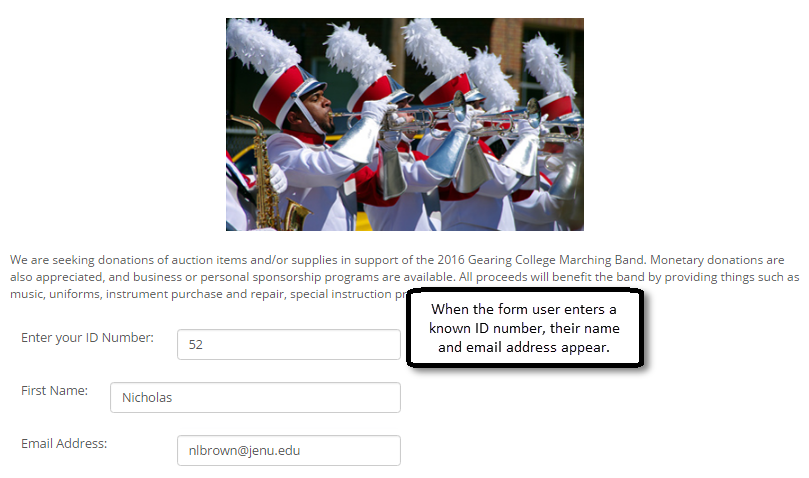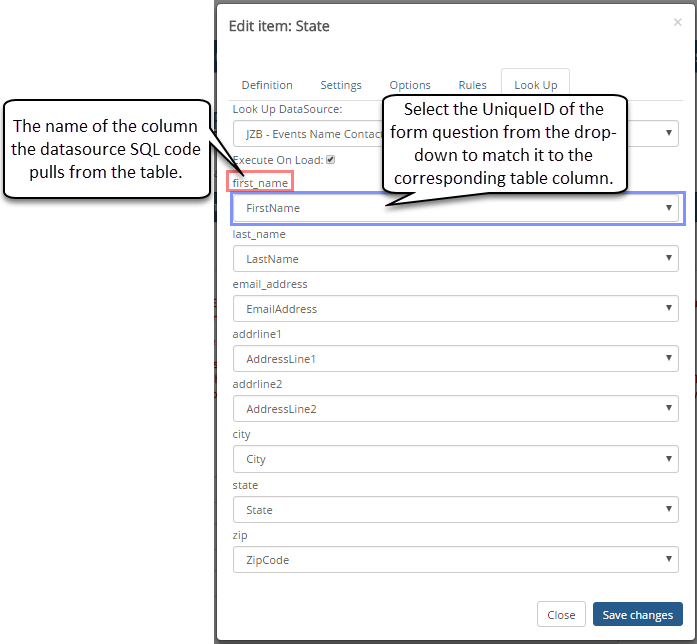Important
Information and features vary according to the roles to which you belong and the permissions associated with those roles. For more information, contact your module manager or your campus support team.
Look ups populate other questions on the form based on information selected or entered from a source question. For example, you can populate name and contact information fields/questions when a faculty member enters their email address. Look ups can be used with textbox, drop-down, and hidden questions/fields.
Look ups use the SQL queries provided in data sources to pull information from the designated tables into your form fields. The @@LookUpValue parameter must be included in your look up data source's SQL query. Anytime @@LookUpValue is referenced in the data source, the value entered in the triggering question (i.e., the question that you add the Look Up Data Source to) will replace @@LookUpValue and execute the query.