Desktop Security & Permissions - Archive
Tip
Only releases with enhancements or resolved issues for this module have content below.
2020.3
2020.2
2020.1
Enhancements
The Exchange Directory Service Name (EXCHANGE_SERVICE_USERNAME) added to the database with 2019.4 is now available as a new column on the Users window. This column allows schools to use SSO and the Exchange calendar functionality without user principal name (UPN) issues.
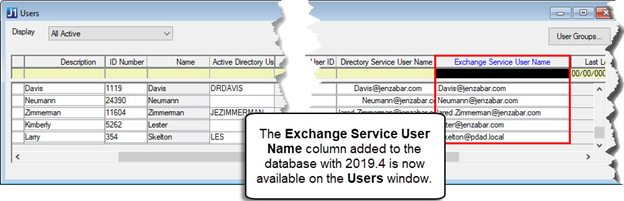
When an ID Number is changed on the Users window, a new notification appears letting system administrators know the change could impact the user’s permissions.
2019.4
Resolved Issues
Issue | Description |
|---|---|
165208 | In J1 Desktop the Password Expiration process did not honor the time of day, so it was not possible to expire a password as of a certain time on a given date. The Password Expiration process now tests the time as well as the date. |
2019.3
Enhancements
A new Created From column has been added to the Users window. This new column lets you see if a user was created in J1 Desktop or JICS and can be used to help assess login issues.
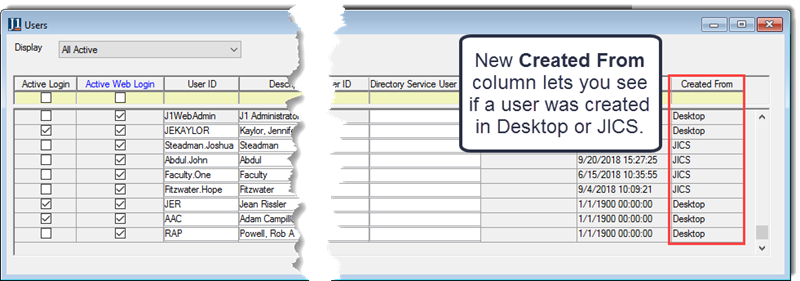
Updates to the installation process eliminate the need to configure the scheduled jobs process. Scheduled jobs are now always set up to run as scheduled even in systems utilizing load balancing.
Group names updated in Active Directory are now updated in the appropriate Desktop tables.
Resolved Issues
Issue | Description |
|---|---|
114897 | Users received a foreign key error when deleting a group with permissions, members, functions, security, and activities assigned to it from the J1 Desktop Group Definition window. |
142289 | Users that were created in Active Directory (AD) and assigned to the appropriate groups did not remain assigned to the groups in J1 Desktop after the App LDAP Synch job was run. |
153244 | J1 Web users who were removed from the J1 Desktop Users window and then re-added weren't able to log into J1 Web. |
Enhancements
When a user now returns to a school and the login name is active or re-activated in Active Directory, the system checks to see if the user already exists in J1 Desktop before creating a new user. If a matching login name is found, the record is activated in J1 Desktop.