Common
Enhancements
New Identifier Type for J1 Advancement ID
A new default identifier type is provided in the Identifier Types window. The J1ADV type code represents a J1 Advancement ID.
New and Updated Tables for Phone and Email Data
To prepare for the upcoming release of J1 Web Communications, J1 Version 2021.1 introduces new and updated tables for handling name, address, email, and phone information. Most of these changes take place behind the scenes in the database, but there are a few notable changes to the Address/Addresses tab of the following windows:
Biographical Data
HR Employee Master via Payroll and HR Employee Master via Personnel
Maintain Candidacy
Maintain Addresses
Name Entity
Student Information
Submission Detail (Process Interaction Submissions window, click Process)
E-mail, Mobile Phone, and Phone fields previously available on the Individual, Name, and Business/Organization tabs are now centralized on the Address/Addresses tabs in the new Phone and Alternate Contact sections.
New phone fields let you manage information such as start and end dates, phone carrier, texting capabilities, how the number will be masked, and verification designations. This information will help J1 Web Communication Management determine which numbers can be used to send text interactions.
New alternate contact fields let you manage email address and social media contact information such as start and end dates and verification designations. This information will help J1 Web Communication Management determine which preferred contact method can be used for sending interactions.
The following Name Entity window images exemplify how the Individual and Addresses tabs previously appeared and how the updated Addresses tab now appears.
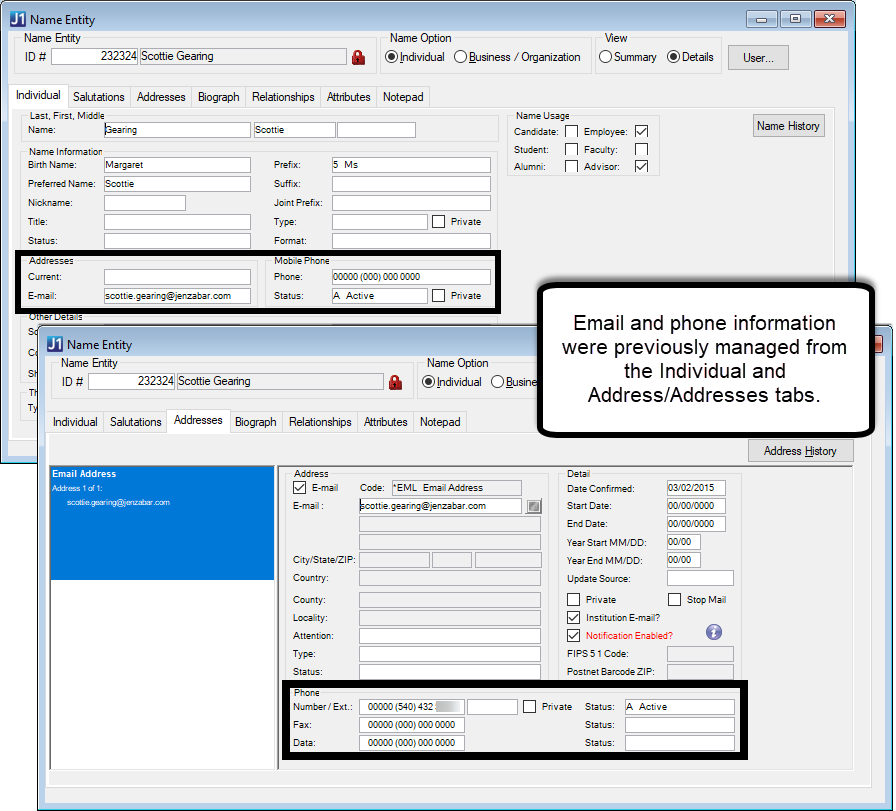 |
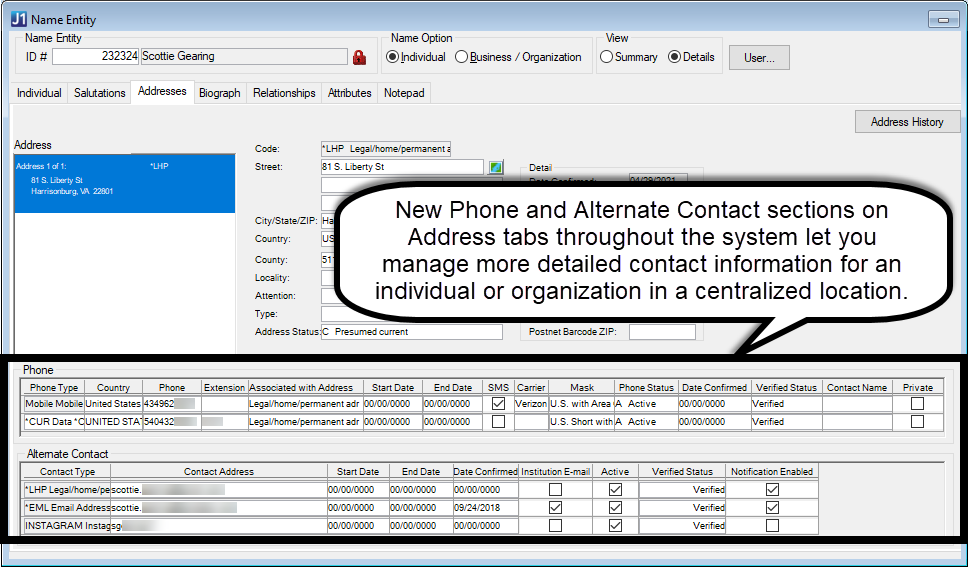 |
Information submitted using the Process Internet Submissions window can also be reviewed in the new sections.
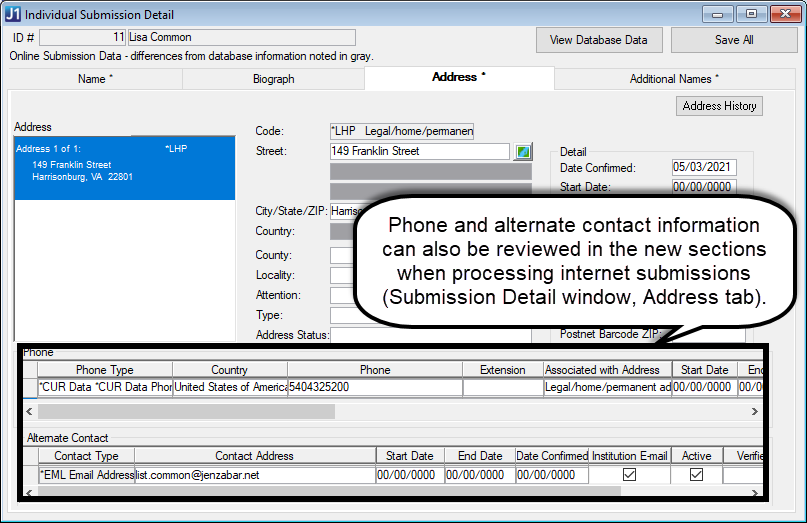 |
Many of these new contact fields are managed on the new J1 Web System Administration, Data Definitions page. This new page lets you create, activate/deactivate, prioritize, and delete address codes, alternate contact types, phone carriers, phone masks, and phone types that can be associated with contact information in J1 Desktop. For more information, see the J1 Web, System Administration section.
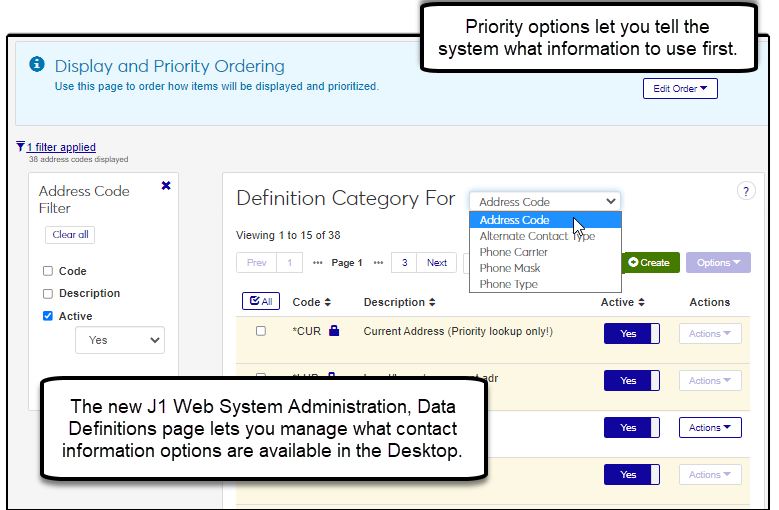 |
Notice
If the *CUR (Current) address information is designated the highest priority and *LHP (Legal/Home/Permanent) the second highest priority, then when communications go out, the system uses the contact information associated with a recipient's current record. If it isn't there, then the system uses the information associated with their legal/home/permanent record.
Note
Information in this section is intended primarily for System Administrators and does not affect most users. More detailed information about database changes for J1 Version 2021.1 is available on the Jenzabar One Database page on MyJenzabar.
NAME_MASTER
Renamed NameMaster
No longer stores email address and mobile phone data. Email address information is now stored the new AlternateContactMethod table, and mobile phone information in the new PhoneMaster table. A new NameAddressMaster associative table joins NameMaster and AdddressMaster information. A new NamePhoneMaster associative table joins NameMaster and PhoneMaster information.
Last_name field now allows 60 characters, and the first_name and middle_name fields now allow 30 characters each. Organization names that are a combination of those fields can now be up to 120 characters.
ADDRESS_MASTER renamed AddressMaster and now contains a unique, single row for each address.
New NameAddressMaster table associates an AddressMaster row with a NameMaster row and indicates how the person is associated with that address (home, work, etc.).
AlternateContactMethod
New table that stores alternate contact information for an individual or organization such as email addresses and social media accounts.
Includes new columns: Start and End Date, and Status.
PhoneMaster
New table that stores unique phone number data.
Phone field now allows up to 30 characters and drops leading zeros to accommodate international numbers.
NamePhoneMaster
New table that associates PhoneMaster and NameMaster rows, as well as optionally associates NameAddressMaster rows.
Includes new columns: Associated with Address, Carrier, Contact Name, Country, Date Confirmed, Mask, Phone Type, SMS, Start and End Date, and Status,
Tip
Before upgrading, Jenzabar recommends evaluating your NAME_MASTER and ADDRESS_MASTER data.
The following resources on MyJenzabar provide detailed technical information about the NAME_MASTER and ADDRESS_MASTER updates.
Resolved Issues
Issue | Description |
|---|---|
RN12181 | Users without InfoMaker installed were able to run a report from My Workspace, My Reports, but when they tried to save the results in an Excel 12 format, the Desktop application closed. The report results can now be saved in the Excel 12 format without closing the Desktop application. |
RN19027 | J1 Desktop help was not being set up correctly by the WAS installer. This scenario is no longer valid, as functionality in JICS CRMs via the WAS require that J1 Web be installed and running to provide information via web services. Running the J1 Web installer will register with the help server, which allows the J1 Desktop help links to work. |
RN20316 | To search for names by Birth Date from the ID Number column, users could only enter the date in the yyyy-mm-dd format. Other birth date formats such as mm/dd/yyyy can now be used. |
RN20749 | When a user connected using integrated login, if the UserID was different than LDAP User, then legal names did not show as expected. |
RN13949 | On the Name Entity window, when users updated the name of a business, they were given the option to update the business's legal name as well. Businesses do not yet have legal names in the system, and this caused problems with invoice payment processing if the user chose the option to update the legal name. |