Desktop General Ledger - Archive
Tip
Only releases with enhancements or resolved issues for this module have content below.
Resolved Issues
Resolved Issues
Issue | Description |
|---|---|
154274 | The financial report incorrectly summed line items on the data tab when line items were added to the right of the existing report columns. |
RN9971 | Performance issue when trying to insert/update rows in a large TRANS_HIST table. |
RN11196 | The transaction process produced a warning message and did not summarize transactions without an ID number. |
Resolved Issues
Issue | Description |
|---|---|
162785 | Financial Reporting - Variable Posted Balance included incr_decr_fund_bal for Fund type accounts when running the report for the current year, when it should only be included when running the report for a future year. |
184020 | The Search for the Available Accounts and Report Line Item Accounts grids on the Manage Report Line Items window are not using the wildcard method correctly. |
193869 | The Summarize Details process in the Transaction Groups window throws an error when attempting to summarize Charge (CG) transactions that are attached to course charges. The Summarize function is now unavailable when the selected batches contain charges attached to students and courses. |
195294 | An error occurred when clicking the Export to Excel link on the Transaction Detail page of the Account Lookup feature. |
81538 | An error occurred when moving to Step two of the Add GL Accounts window if a component contained a non-numeric character. |
199778 | The Account Lookup feature was populating the End Period field with an incorrect value after a year was selected from the drop-down list. |
Resolved Issues
Issue | Description |
|---|---|
154319 | When an error would occur in the Paste from Excel functionality, the system did not indicate the location of the bad data in the source spreadsheet. Now it does. |
193866 | Business names weren't being printed in the Print Edit report. |
Enhancements
A new field, Beginning Date for Encumbrance Transactions, is available on the Month Close Selection window. Adding a beginning date for encumbrance transactions limits the process to the date range specified and improves performance.
The beginning dates for encumbrance transactions and G/L transactions now default to the first day of the earliest month that has not been closed. For example, if the last closed month is June 2019, the beginning dates default to July 1, 2019.
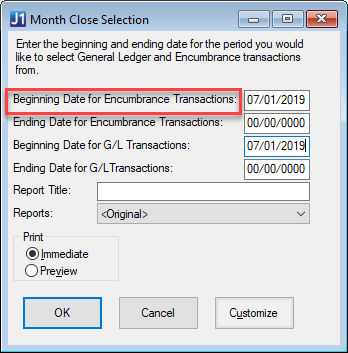
Resolved Issues
Issue | Description |
|---|---|
182009 | Account balances were not updated after batches were posted from the Transaction Groups window. |
184034 | When posting a batch from the Transaction Groups window, the posting process was not properly updating balances for certain batches. |
Enhancements
A new 1098-T Eligible flag was added to the Setup A/P & A/R Subsidiary Definitions window. Use this checkbox to select subsidiaries that are 1098-T eligible for more flexibility with how general ledger transactions are evaluated by the 1098-T process. Select the checkbox if you want transactions with the subsidiary code included in 1098-Ts, specifically in the calculation for Box 1, Eligible Payments.
Tip
The Receipt Entry Detail window will only require the year and term to be entered if there is an ID Number entered and the Subsidiary Code associated with the A/R Code (Receipt Code) is flagged as 1098-T Eligible.
Resolved Issues
Issue | Description |
|---|---|
163899 | Some GL report generator reports did not print properly on some machines because they used the Courier font. This has been fixed by using Courier New. |
Resolved Issues
Issue | Description |
|---|---|
137066 | The Recalculate Financial Balances process would not update the fund balance when a fund account was no longer associated with an income or an expense account. This has been resolved. |
163588 | Select reports showed vertical bars in place of uppercase characters which impacted the report’s appearance in different versions of Microsoft Windows (particularly Win 10). This has been resolved. |
166774 | GL_MASTER_SECURITY_VIEW had a typo in the view syntax, where component 1 was referenced instead of component 2. The view syntax was corrected to reference the proper component values. |
134925 | J1 Desktop crashed when running the GL Accumulated Depreciation Summary and GL Depreciation Expense Summary reports. The issue was resolved. |
Resolved Issues
Issue | Description |
|---|---|
163588 | Select reports showed vertical bars in place of uppercase characters which impacted the report’s appearance in different versions of Microsoft Windows (particularly Win 10). |
Resolved Issues
Issue | Description |
|---|---|
143338 | When editing a large batch in the Transaction Entry window, there are performance issues related to project codes. It is running the project code filtering for each row being processed for every project code. When thousands of project codes exist, running this process can take a long time. As a workaround, checking the "Filter project drop-down based on project start date and project expiration date checkboxes on the General Configuration window corrects this issue. The selection query has been updated so it performs better. |
146234 | Occasionally when editing a requisition, the transaction history data was inadvertently removed by the system. |
146608 | The Import Journal Transactions process is having performance issues related to project codes. As a workaround, in the General Configuration window, Project tab, select the "Filter project dropdown based on project start date and project expiration date". The selection query has been updated so it performs better. |