My Advisor Meetings
The My Advisor Meetings feature allows you to choose from designated timeslots to set up a meeting with your advisor. You can also view past meeting dates, see upcoming meeting details, or reschedule a meeting for another available time.
My Advisor Meetings Snapshot
When you navigate to the feature in your campus portal, the My Advisor Meetings snapshot displays upcoming dates to note in your current Advising Cycle.
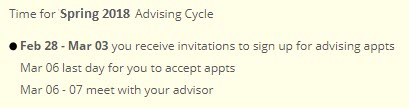
Open the My Advisor Meetings feature.
Use the Info
 button to view information about an advisor.
button to view information about an advisor.Click the View & choose appt button.
In the calendar that appears, select the desired time slot for the meeting by clicking the View details button.
In the Sure you want this appointment? window, review meeting details to verify that this is the meeting you want.
Open the My Advisor Meetings feature.
Click the Reschedule button.
Select the meeting you wish to reschedule from the calendar. Click the Review Details button.
Click the Reschedule it button and select an available time from the drop-down menu that appears.
You may not be in a current Advising Cycle set up by your advisor. To request a meeting outside of an advising cycle, click the Let's get together soon button.
