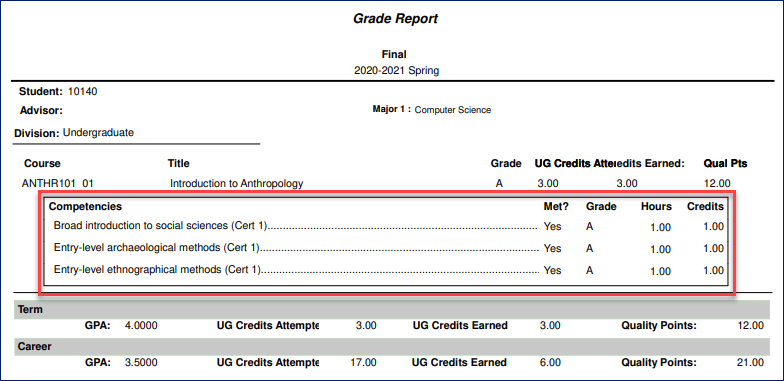My Grade Report
The My Grade Report feature allows students to display and print their grades for a selected year and term (a single session). This feature also allows a parent or other person to whom a student has given appropriate permissions to view a Grade Report.
The Final Grade Report and the Midterm Grade Report (if available) display each Course Code, Course Title, Final Grade, whether it was a Repeat class, Attempted Credits, Earned Credits, GPA Credits, Quality Points and GPA for a given year and term (a single session).
In the Printer Friendly (PDF) version of the report, earned competencies are listed with their courses if the school elects to show them.
Competencies Appear on the PDF Version
From the My Grade Report feature, select the Term (year and term) from the drop-down list box.
Click the View Final Grade Report link to generate a Grade Report for the selected session.
You can change the Term as needed to regenerate the Grade Report.
You can:
Click the Printer Friendly icon to print a paper copy of the report.
Click the Printer Friendly Custom Grade Report link or icon to generate a PDF version of the report that can be printed.
Tip
The View Midterm Grade Report link may not be available.
From the My Grade Report feature, select the Term (year and term) from the drop-down list box.
Click the View Midterm Grade Report link to generate a Grade Report for the selected session. You can change the Term as needed regenerate the Grade Report.
You can:
Click the Printer Friendly icon to print a paper copy of the report.
Click the Printer Friendly Custom Grade Report link or icon to generate a PDF version of the report, which can be printed.
Tip
The View Midterm Grade Report link may not be available.
From the My Grade Report feature, choose the Term (year and term) from the drop-down list box.
Click the View Final Grade Report or View Midterm Grade Report link to generate a Grade Report for the selected session.
You can change the Term as needed to regenerate the Grade Report.
Click the Printer Friendly icon in the upper right corner to print a paper copy of the report.
Click the Printer Friendly Custom Grade Report link or icon in the lower left corner to generate a PDF version of the report that can be printed.
From the View My Students feature, click the appropriate student name link.
On the student's screen, click the Grade Report link.
On the Final Grade Report screen, select the appropriate Term for which to display the Final Grade Report.
If you want to view the Midterm Grade Report for that the selected Term, click the View Midterm Grade Report link if available.
If you are on the Midterm Grade Report screen, click the View Final Grade Report link to return to the Final Grade Report screen.
The report uses the student's ID rather than the name.