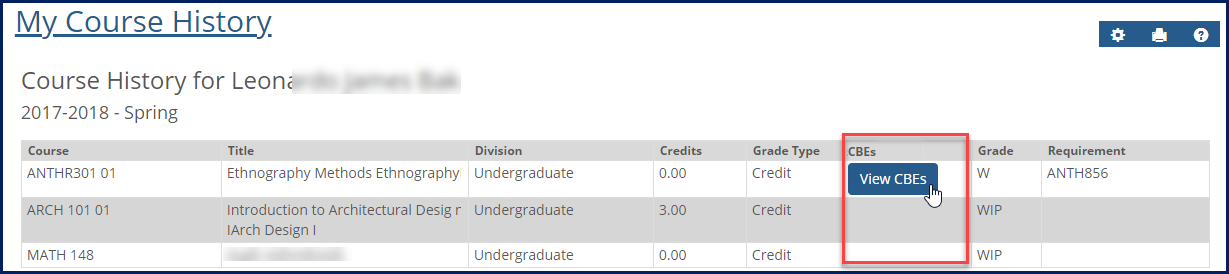My Course History
The My Course History feature (formerly the Course History feature) allows students to view their course history. You must have a student role and have Course History records to view the information.
Note
The CBE column is available if your school uses Competency Based Education. Your school might use a different name for CBE. If a course has CBEs, click the View CBEs button to see the competencies.
From the My Course History feature, click the View Course History link.
The Course History Detail is displayed for each Year and Term.
If a course has CBEs, click the View CBEs button to see the competencies.
From the My Course History feature, click the View Course History link.
The Course History Detail is displayed for each Year and Term.
In the upper right corner, click the printer icon or the Printer Friendly link.
The Course History Detail is displayed in a report format and can be printed by clicking the Send to Printer button.
Click the Exit Print Mode link or icon to return to the Course History feature.
From the View My Students feature, click the appropriate student name link.
On the student's screen, click the Course History link.
The Course History Detail screen displays all courses completed by the student.
If a course has CBEs, click the View CBEs button to see the competencies.